- Paper Trimmer[6]
- Laser Equipment[1]
- Bending Machinery[4]
- Printing Inks[6]
- Poster Materials[2]
- Printing Mesh[1]
- Transfer Paper[6]
- Stamps[6]
- Plastic Cards[6]
- Printing Machinery Parts[2]
- Squeegees[6]
- Towel[1]
- Contact Person : Mr. Lee Simon
- Company Name : Guangzhou Sharetek Graphics Co., Ltd.
- Tel : 86-20-23370608
- Fax : 86-20-38251815
- Address : Guangdong,Guangzhou,room A387,No 900, high-tech mansion,Tianh beilu,Tian Dist.
- Country/Region : China
- Zip : 510630
Related Product Searches:PVC Card cuter,High Quality pvc card cutter,pvc card cutter A4
NON-LAMINATED PVC Card: |
Printing method: Inkjet printer (Epson R210 or R230 or R290 is recommended) |
Laminating type: pouch laminating |
Color: White, Golden or Silver |
Size: 200x300mm |
Thickness: 1. Two printable PVC sheet, each one is 0.15mm |
Core sheet 0.46mm |
Price: |
2. Two printable PVC sheet each one is 0.25mm |
Core sheet 0.46mm |
|
cutting size is 86mm*54mm
Steps:1. Design in computer, you may use CorelDraw, Photoshop, Illustrator, Freehand, etc. software to make design in your computer 2. Put the blank printable overlay/film into the inkjet printer , reverse-print (Note: when you put the printable overlay/film into the inkjet printer, please put right side for print, DON’T PUT WRONG SIDE!) You may print two films, one as front side of the card, one as backside. 3. After printing, let the printed film dry around 5-10 minutes, then, remove the protection film from the both sides of the core PVC sheet, put one printed film on one side of the PVC sheet and put the other
printed film onto the other side of the PVC sheet, then, put them all into the pouch laminator for lamination. You may set the temperature at 130-140C, to get a better laminating result, you may laminate twice. 4. After laminating, use a cutter to cut the laminated sheet into two half sheets (two pieces of sheet with size of 100x300mm)5. Put the sheet into manual puncher for punching6. After punching, you will get a final cards.